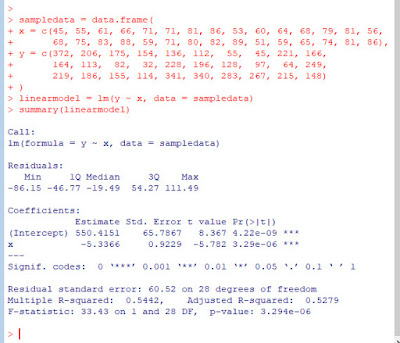Simple linear regression (SLR) and multiple linear regression (MLR) analysis is frequently applied when modeling data. If your visual or statistical analysis during model building suggests
a relationship that is non-linear, you may want to try curvilinear modeling (polynomial modeling).
R programming for SLR, MLR and curvilinear regression (CLR) analysis is very similar. CLR model building in R is done in four basis steps:
The derived model—if found to satisfactorily fit the data—can then be applied to estimate new values for the dependent variable (response values) by calling the predict() function, which needs to receive a data frame object with new values for the independent variables.
Find the tutorial-style documents and associated CSV files with example data for SLR, MLR and CLR modeling (parabolic modeling) with R in the following.
Data: www.axeleratio.com/math/comp/linreg/csv/woodward71.csv
Data: www.axeleratio.com/math/comp/linreg/csv/woodward82.csv
Data:www.axeleratio.com/math/comp/linreg/csv/woodward83.csv
Keywords: statictical analysis, linear modeling, non-linear modeling, machine learning, testing relationships, model building, R programming.
a relationship that is non-linear, you may want to try curvilinear modeling (polynomial modeling).
R programming for SLR, MLR and curvilinear regression (CLR) analysis is very similar. CLR model building in R is done in four basis steps:
- Structure your data in a data frame, for example, via import from a CSV file.
- Calculate the desired powers for the independent variable(s) and add them to the data frame.
- Derive the curvilinear model by using the lm() function.
- Review the results displayed with the summary() function.
The derived model—if found to satisfactorily fit the data—can then be applied to estimate new values for the dependent variable (response values) by calling the predict() function, which needs to receive a data frame object with new values for the independent variables.
Find the tutorial-style documents and associated CSV files with example data for SLR, MLR and CLR modeling (parabolic modeling) with R in the following.
SLR modeling
Document: www.axeleratio.com/math/comp/linreg/linregways.pdfData: www.axeleratio.com/math/comp/linreg/csv/woodward71.csv
MLR modeling
Document: www.axeleratio.com/math/comp/linreg/multilinreg.pdfData: www.axeleratio.com/math/comp/linreg/csv/woodward82.csv
CLR modeling (parabolic modeling example)
Document: www.axeleratio.com/math/comp/linreg/curvilinreg.pdfData:www.axeleratio.com/math/comp/linreg/csv/woodward83.csv
 |
| Example of curvilinear model building in R: details are given in my document “How to perform curvilinear regression analysis with R ” |
Keywords: statictical analysis, linear modeling, non-linear modeling, machine learning, testing relationships, model building, R programming.