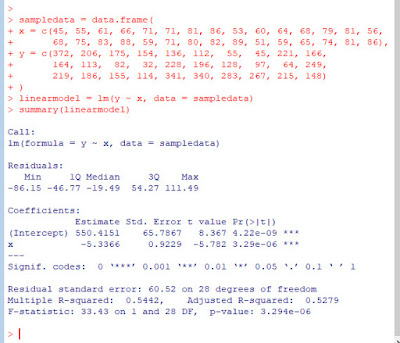Axeleratio uses a customizable format to flexibly integrate complex, diverse and context-interconnected data items and text snippets: the Axeleratio's Context Dictionary (AxCD) structure.
AxCD structure
The metalevel AxCD structure—as its name suggests—is a dictionary. The AxCD keys are names, terms or text phrases, which are of interest to be captured, looked up and also further processed. The AxCD content associated with a particular AxCD key is a list of lists. Each list consists of at least six fields:
- Identifier or reference: a secondary key or a reference code to cross-relate entries in AxCDs or identify a publication source.
- Line dictionary: a lower level, programming-environment-independent dictionary representation of contextual data in line format with the advantage of allowing explorative sub-string search inside one string without iterating through a key-value pair structure.
- Associated interest: a word, code or text that compliments the AxCD key within the context domain of the AxCD.
- Descriptor 1: optional first descriptive symbol or notation charactarizing the interest entry.
- Descriptor 2: optional second descriptive symbol or notation characterizing the interest entry.
- Descriptor 3: optional third descriptive symbol or notation characterizing the interest entry.
We have found this type of structure convenient in the presentation of various collections of information such as data tables, vocabularies, glossaries, chronologies, directories, inventories, annotation notebooks and encyclopedic contributions. The AxCD format provides an excellent approach when domain-specific information needs to be presented while including items given by different names across various languages.
AxCD applications
In the following we give a few examples of how we use AxCDs to represent data. We use the dictionary data structure of the Python programming language. Our modules of wrapped, Python-encoded AxCDs are either manually entered or generated by export routines from databases and spreadsheet applications.
Chemical and biological materials notes.
'sea-silk': [
['HelenScales2015','',
'The origins of sea-silk remain stubbornly mysterious, and no one knows for sure who first thought to pluck hairs from giant seashells and turn them into threads and fabric','q','153','axel']]
The
AxCD key is the name of a material. The identifier
field contains the reference from which the following information was extracted,SMILES notation for this compound. The line
dictionary is not used here. The interest field contains a quotation, followed by the letter q in the first descriptor field indicating that the text is a quotation. The second descriptor field provides the number of the page in the specified reference to retrieve the original text. The third descriptor provides a hint on who quoted the text.
Chemistry vocabulary English-German.
'aceto-acetic acid': [
['O=C(C)CC(=O)O','chemform:C4H6O3;CASRN:541-50-4; IUPAC:3-oxobutanoic acid',
'Acetessigsäure','f','-','']]
The AxCD key is the Englsh name of a chemical compound. The identifier field contains the SMILES notation for this compound. The line dictionary encodes the chemical formula, the Chemical Abstract Service Registry Number and the name recommended by the International Union of Pure And Applied Chemistry (IUPAC). Then the German name for this compound is given followed by the grammatical gender of the noun (f for feminine), the genitive form (dash for none) and the plural form (empty for not applicable) .
Biology vocabulary English-German.
'American crocodile': [
['Crocodylus acutus','','Spitzkrokodil','n','-s','-e']
]
The AxCD key is the Englsh name of an animal species. The identifier field contains the scientific species names. The line dictionary field is empty. The German name for this species is followed by the grammatical gender of the noun (n for neutrum), the genitive form (ending in s) and the plural form (ending in e).
Conclusion and outlook
We use our currently available and frequently updated AxCDs in connection with other data collections and archives to generate novel dictionaries for customized client-desired search functions and to abstract knowledge for context- and task-specific requests.